SPF Record Lookup: How To Verify Your Email
Authentication
Authentication
Ensuring the security of email communication is crucial for both organizations and individuals who depend on digital interactions. A highly effective method to verify the legitimacy of emails and safeguard against phishing attacks and email spoofing is the adoption of email authentication protocols like Sender Policy Framework (SPF). An SPF record plays an essential role in maintaining email security by blocking unauthorized senders from transmitting messages that seem to originate from a legitimate domain.
What is an SPF Record?
An SPF record is a specific kind of DNS (Domain Name System) entry that specifies which mail servers are permitted to send emails for a given domain. In essence, it enables the receiving mail servers to authenticate that an email claiming to originate from a certain domain is genuinely dispatched from an authorized server. This mechanism plays a crucial role in preventing email spoofing, a frequent method employed by cybercriminals to manipulate email headers and deceive recipients into believing the message is from a trusted source.
The SPF record itself is a straightforward text entry within a domain's DNS configuration. It enumerates the IP addresses or hostnames of the mail servers that have permission to send emails on behalf of that domain. Upon receiving an email, the recipient's mail server references the SPF record of the sending domain to confirm that the message originates from an authorized server.
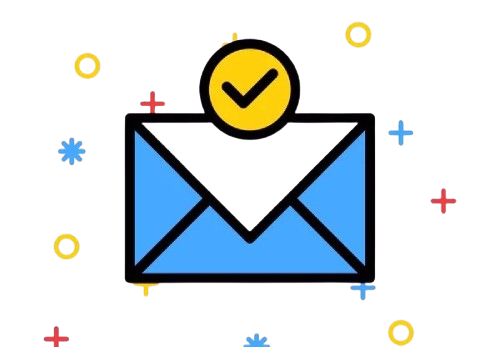
Why is SPF Record Lookup Crucial?
Regularly checking your SPF record via an SPF lookup is essential for anyone or any organization that owns a domain. A well-configured SPF record plays a vital role in thwarting email spoofing, safeguarding your domain's reputation, and ensuring the trustworthiness of your email communications. If your SPF record is not valid, it opens the door for unauthorized users to send emails that seem to originate from your domain, leading to confusion for recipients regarding the legitimacy of those messages.
- Prevents Email Forgery: SPF serves as a defense against cybercriminals attempting to impersonate your domain’s email address, which significantly lowers the risk of successful phishing schemes.
- Enhances Email Delivery Rates: Emails sent from domains with verified SPF records are less prone to being filtered into spam folders or rejected by email service providers.
- Ensures Accurate Setup: Conducting SPF record lookups guarantees that your SPF record is current and correctly set up, accommodating any updates to your authorized email servers.
How to Perform an SPF Record Lookup
Conducting an SPF record lookup is quite straightforward, and numerous online tools can facilitate this task.
- Utilize an SPF Record Lookup Tool: There are several free tools available on the internet for checking SPF records, including MXToolbox, SPF Record Check, and DNSstuff. These resources enable you to quickly verify the SPF record of any domain by simply inputting the domain name into their search field.
- Input Your Domain Name: After choosing an SPF record lookup tool, you’ll need to type your domain name into the designated search area. The tool will then access the DNS records linked to your domain and pull up the SPF record, if it exists.
- Detect Problems or Omissions: If the SPF record lookup tool finds any problems with your SPF record, such as absent IP addresses or errors in syntax, make sure to rectify them. This might involve adding more authorized mail servers to your record or correcting any syntax issues.
- Revise Your SPF Record: Once you have identified and resolved any problems with your SPF record, you can update it in your domain's DNS settings. The exact steps may differ depending on your DNS provider, but most platforms for DNS management will allow you to modify your SPF record directly. www.duocircle.com is your go-to place for expert advice.

Best Practices for SPF Record Maintenance
To maintain the effectiveness of your SPF record in safeguarding your domain against email spoofing, it is crucial to adhere to best practices for its management:
- Consistently Review and Modify Your SPF Record: As your email setup changes—whether by adding new mail servers or switching providers—make sure your SPF record is updated accordingly.
- Limit DNS Lookups: While you can include other domains in your SPF record using the “include” option, excessive includes may lead to problems due to DNS lookup limitations. Aim to keep your SPF record streamlined and efficient.
- Utilize Appropriate SPF Mechanisms: Ensure that you are employing the correct mechanisms in your SPF record, such as “ip4,” “ip6,” or “include,” to guarantee precise email authentication.