How To Move Your Office 365 Tenant To
Another Reseller: A Step-By-Step Guide
Transitioning your Office 365 tenant to a different reseller might appear intimidating, particularly if you worry about potential service interruptions or the risk of losing essential functionalities. However, if you're looking for improved support, better pricing options, or superior service features, switching your Cloud Solution Provider (CSP) can offer considerable advantages. The best part? You won’t have to migrate your data or create a new tenant—simply change the ownership of your subscription.
Why You Might Want to Change Resellers
Before exploring the steps involved, it's crucial to grasp the reasons behind organizations opting for the change.
1. Better Support and Service
The level of support provided by resellers can vary significantly. Certain resellers focus on Microsoft products and provide enhanced services, including round-the-clock assistance and quicker ticket resolutions.
2. Cost Efficiency
Various resellers have unique pricing models. It's possible that you could discover better rates or package deals with other providers.
3. Enhanced Offerings
Certain resellers enhance standard Office 365 subscriptions by offering additional services such as training, help with migration, or cybersecurity enhancements. Head over to this page for more information.
What Happens When You Change Resellers?
Some may think that switching to a different reseller involves transferring your tenant data, such as emails, files, and users, but that's not the case. What you're doing is changing the management of your billing and support within the Microsoft Partner ecosystem.
After the switch is finalized:
- You will retain all existing licenses, users, and configurations.
- The only change is in the reseller (partner of record).
- Your organization continues to have complete control over the tenant.

Step-by-Step: How to Move Your Office 365 Tenant to Another Reseller
Let's dive into the specific steps involved in making the transition.
Step 1: Choose a New Microsoft CSP Partner
Choose a partner that aligns with your requirements. A good starting point is Microsoft’s Partner Center or Azure Marketplace. Make sure to evaluate their reputation, pricing structure, and available support services.
Step 2: Request a New Relationship Invitation
Your upcoming reseller will provide you with an invitation for a Microsoft Reseller Relationship. This invitation will come via email and will contain a link that you need to click in order to grant the new partner permission to oversee your subscriptions.
- Clicking the link will take you to the Microsoft 365 Admin Center.
- You will need to sign in using your global admin account details.
- Once logged in, you'll have the opportunity to confirm the reseller relationship.
Please note: Completing this step does not terminate your existing relationship with your current CSP at this time.
Step 3: Review and Accept the Invitation
Upon approval, the new reseller is granted the ability to provision and oversee licenses, but they will not have access to your data.
- Verify whether your existing subscriptions can be transferred.
- Make sure that the new reseller has the necessary authorization to handle billing and provide support for your services.
- Double-check that there is no duplication in the services offered to prevent any billing discrepancies.
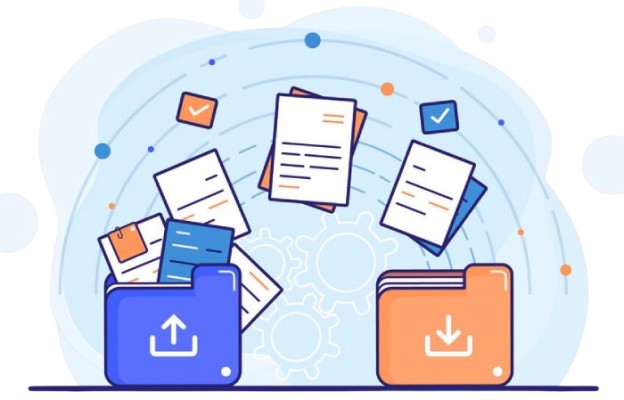
Step 4: Coordinate Subscription Transfer
The existing Cloud Service Provider (CSP) must terminate the subscriptions, after which the new CSP will take over and allocate them.
Typically, this process includes:
- Agreeing on a transfer date that works for both parties.
- Ending the subscription with the previous reseller.
- Setting up the same or similar licenses through the new reseller.
If managed correctly, there should be no interruptions in service.
Advice: It's wise to maintain screenshots or documentation of current licenses and users to avoid any provisioning complications.
Step 5: Verify the Transition
Following the transfer:
- Access your Microsoft 365 Admin Center.
- Confirm that all users, licenses, and services are operational.
- Make sure that billing is now updated to show the new CSP.
Important Considerations
Downtime Risks
While infrequent, minor service interruptions may happen during the transition. To reduce any potential effects, plan the change for times of low activity.
Communication is Key
Ensure that your internal IT team and stakeholders are kept in the loop. Additionally, stay in touch with both existing and new Cloud Service Providers (CSPs) to prevent any potential errors.
License Compatibility
Ensure that the new reseller provides comparable licenses for all the plans that your organization utilizes, such as E3, E5, and Business Premium.