- Sender Verification: When an email is sent, the recipient’s mail server conducts an SPF check by matching the sender's IP address against the SPF record of the domain it claims to be from.
- Validation Process: If the sender's IP address is found on the SPF record as an authorized sender, the email successfully passes the SPF check and moves on to further filtering processes.
- Validation Failure: Conversely, if the sender’s IP address does not align with the SPF record, the email fails the check
- Identify Authorized Mail Servers: Ascertain which email servers or services are permitted to send emails on behalf of your domain. This encompasses your organization’s own mail servers, third-party services, and email providers.
- Create the SPF Record: Formulate an SPF record, which generally appears as a text string beginning with "v=spf1" followed by a compilation of approved IP addresses or domain names (for instance, v=spf1 ip4:192.168.0.1 include:thirdparty.com -all).
- Add the SPF Record to DNS: The SPF record needs to be incorporated into your domain’s DNS configurations. This enables receiving mail servers to verify the SPF record when processing emails originating from your domain.
- Monitor and Update the SPF Record: Consistently assess and refresh your SPF record to guarantee that all legitimate sending services are accounted for and that any unauthorized sources are eliminated.
How SPF Records Help Prevent Email Spoofing
& Phishing
& Phishing
In today's digital landscape, email stands out as a widely utilized means of communication. However, its prevalence also introduces notable security vulnerabilities, particularly through tactics like email spoofing and phishing. These deceptive methods are designed to mimic a legitimate sender, tricking recipients into performing actions that advantage the attacker, such as clicking harmful links or revealing confidential data. To counteract these risks, organizations can adopt several email verification techniques, with one of the key methods being the implementation of Sender Policy Framework (SPF) records. Head over to this page for more information.
What are SPF Records?
Sender Policy Framework (SPF) records are a category of DNS (Domain Name System) entries that indicate which mail servers are permitted to send emails on behalf of a specific domain. When a domain owner establishes an SPF record, they compile a text list detailing the IP addresses or domain names of the servers allowed to dispatch emails for their domain. This information is stored within the DNS configuration of the domain and can be accessed by email servers receiving messages to confirm the authenticity of incoming emails from that domain.

The functionality of SPF records involves examining the "envelope sender" (the MAIL FROM address) of an incoming email to see if it corresponds with the authorized sending servers listed in the domain's SPF record. If the IP address of the sender matches any of the addresses or servers outlined in the SPF entry, the email is deemed authenticated.
SPF and Its Role in Preventing Email Spoofing
Email spoofing is a tactic employed by cybercriminals where they manipulate the "From" address in an email to make it seem like it's originating from a credible source, such as a recognizable brand, corporation, or individual. This deceptive practice allows them to mislead recipients into opening messages, clicking on harmful links, or downloading attachments that may contain malicious software or direct them to phishing sites.
To combat email spoofing, SPF (Sender Policy Framework) records are utilized, which confirm that an email has been dispatched from an authorized mail server.
By implementing SPF records, organizations can greatly diminish the chances of cybercriminals successfully impersonating their email addresses, as any email originating from an unauthorized server will be flagged as potentially fraudulent.
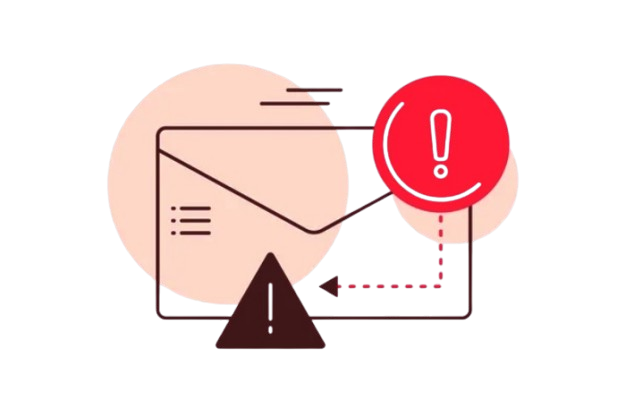
How SPF Helps Combat Phishing Attacks
Phishing represents a significant threat that exploits email for harmful purposes. During these attacks, cybercriminals frequently pose as credible organizations, such as banks or service providers, to trick individuals into revealing sensitive data like passwords or credit card information.
To combat phishing, SPF records are essential as they help confirm the authenticity of the email's origin. For example, if an attacker tries to send a fraudulent email disguised as a reputable bank, the absence of SPF could lead the recipient to mistakenly trust the message. However, with SPF implemented, only the bank’s authorized email servers would be permitted to send communications from that domain, reducing the risk of deception.
Implementing SPF Records for Enhanced Email Security
To safeguard against email spoofing and phishing attacks, it is essential for organizations to establish SPF (Sender Policy Framework) records for their domains.