Troubleshooting SPF Permerror: Steps To
Resolve Email Authentication Issues
Email authentication presents various challenges for domain owners, with one of the most prevalent and detrimental issues being the SPF Permerror. This permanent error arises from either misconfigured or excessively intricate Sender Policy Framework (SPF) records. Such complications can result in undelivered emails, diminished sender reputation, and a heightened risk of spoofing attacks. In this comprehensive guide, we will explore the underlying causes of SPF Permerror, provide methods for diagnosing the issue, and offer detailed solutions to rectify it, thereby ensuring effective email deliverability.
What Is SPF and Why It Matters
The Sender Policy Framework (SPF) is an email authentication protocol that operates on the Domain Name System (DNS). It enables domain administrators to designate specific mail servers that are authorized to send emails for their domain. Upon receiving a message, the recipient's server consults the SPF record associated with the sender's domain to confirm that the email originates from an approved source.
A properly configured SPF record:
- Prevents email spoofing
- Improves inbox deliverability
- Ensures compliance with DMARC (Domain-based Message Authentication, Reporting & Conformance)
But when the SPF record is broken or misconfigured, you risk triggering a Permerror (Permanent Error) that halts authentication checks entirely.
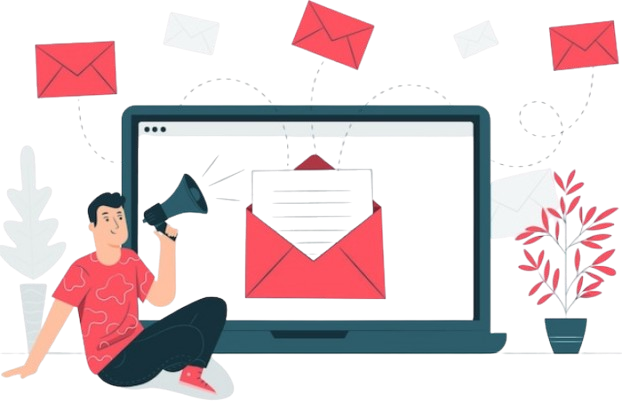
Understanding SPF Permerror
A Permerror in SPF arises when the mail server that is receiving the message cannot properly understand your SPF record because of a lasting syntax or DNS problem. This generally indicates:
- The SPF record is too long or exceeds the DNS lookup limit.
- There are multiple SPF records instead of a single, consolidated one.
- The record contains invalid mechanisms or unreachable domains.
A Permerror doesn’t fail authentication by itself—but in strict DMARC implementations, it can lead to rejection or quarantine of legitimate emails. Explore here for more insights.
Common Causes of SPF Permerror
- Multiple SPF Records in DNS: Each domain should contain a single SPF record, as multiple records can lead to complications in DNS parsing.
Bad:
v=spf1 include:_spf.google.com ~all
v=spf1 include:spf.protection.outlook.com ~all
Good (Merged):
v=spf1 include:_spf.google.com include:spf.protection.outlook.com ~all
- Exceeding DNS Lookup Limit (10): SPF records are restricted to a maximum of 10 DNS queries. This limitation encompasses all mechanisms such as include, a, mx, ptr, and exists. Surpassing this threshold results in a Permanent Error (Permerror).
- Invalid Mechanisms or Domains: Errors such as incorrect syntax, misspellings in domain names, or inaccessible records will lead to a failure in the SPF assessment by the receiving server.
- Improper Use of Macros or Modifiers: Incorrect application of modifiers such as redirect= or exp= can render the SPF record unintelligible or breach the stipulations outlined in the SPF specification.

Steps to Fix SPF Permerror
- Consolidate Multiple SPF Records: Consolidate all SPF records into a single entry. Utilize include: directives to incorporate required third-party services, ensuring that there is only one v=spf1 tag present.
Example:
v=spf1 include:_spf.google.com include:spf.sendgrid.net include:spf.mailchimp.com -all
- Minimize DNS Lookups: Minimize the use of include mechanisms and eliminate unnecessary a, mx, and ptr queries.
Tips:
- Remove unused or legacy providers.
- Use IP ranges (ip4: or ip6:) instead of includes when possible.
- Flatten your SPF using tools like SPF Flattening by Dmarcian or PowerSPF.
- Avoid Deprecated or Risky Mechanisms:
- Never use ptr: (it’s discouraged by RFC 7208).
- Limit use of exists: and complex macros.
- Use -all or ~all at the end of the record (not both).
- Test and Publish the Fixed Record: After making the necessary updates, ensure that you re-evaluate your SPF record prior to its live deployment. Subsequently, modify the TXT record with your DNS provider for the domain in question. Please note that the propagation period may range from several minutes to a few hours, influenced by the Time To Live settings.
A Permerror in SPF can hinder your email communication and compromise the security of your domain. By identifying the underlying issues and adhering to a systematic troubleshooting approach, you can rectify SPF errors and ensure compliance with contemporary email authentication protocols. Safeguard your inbox delivery and protect against phishing threats by addressing any misconfigurations in your SPF record.